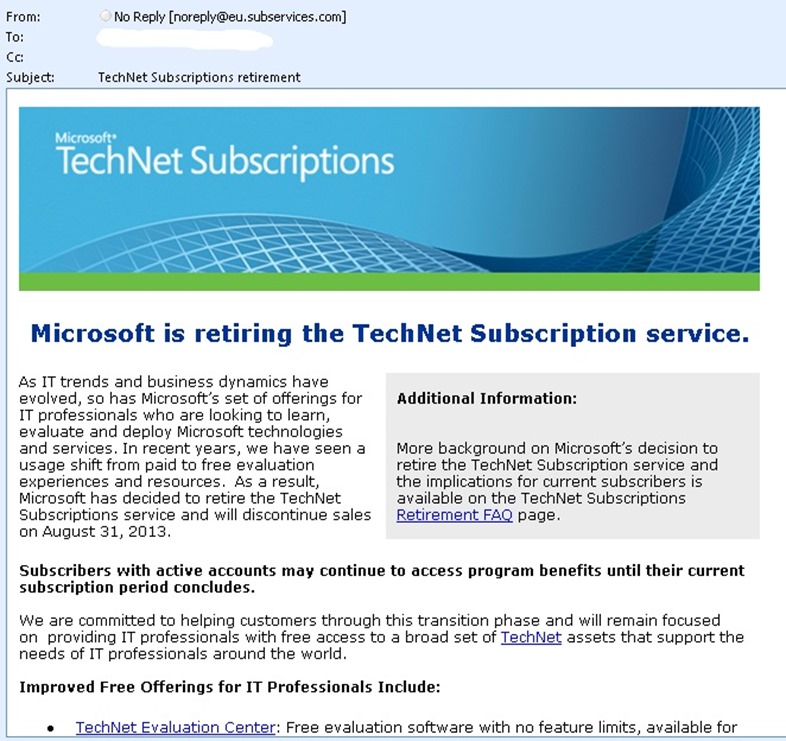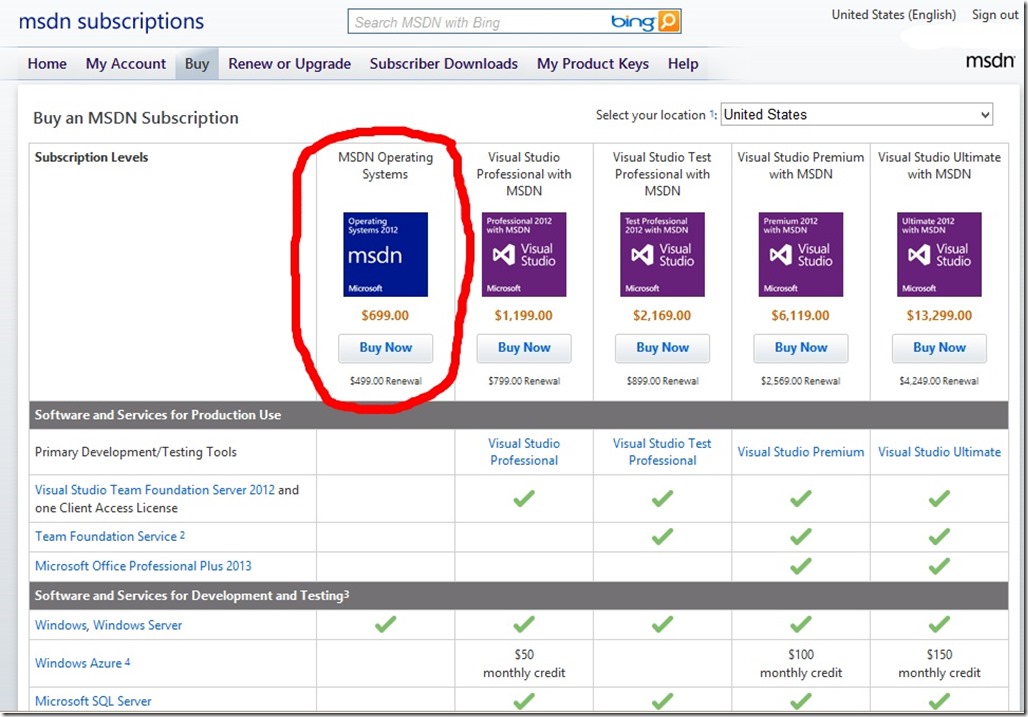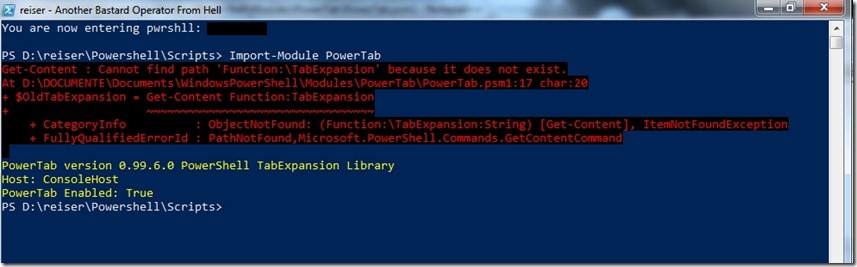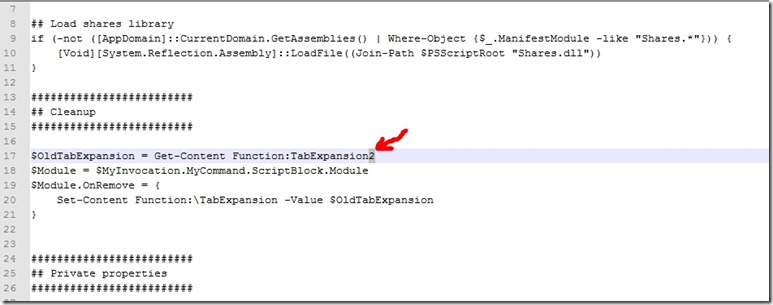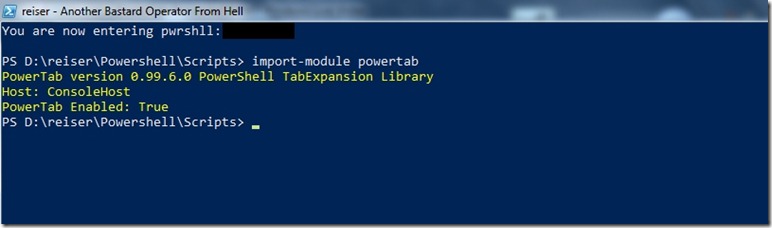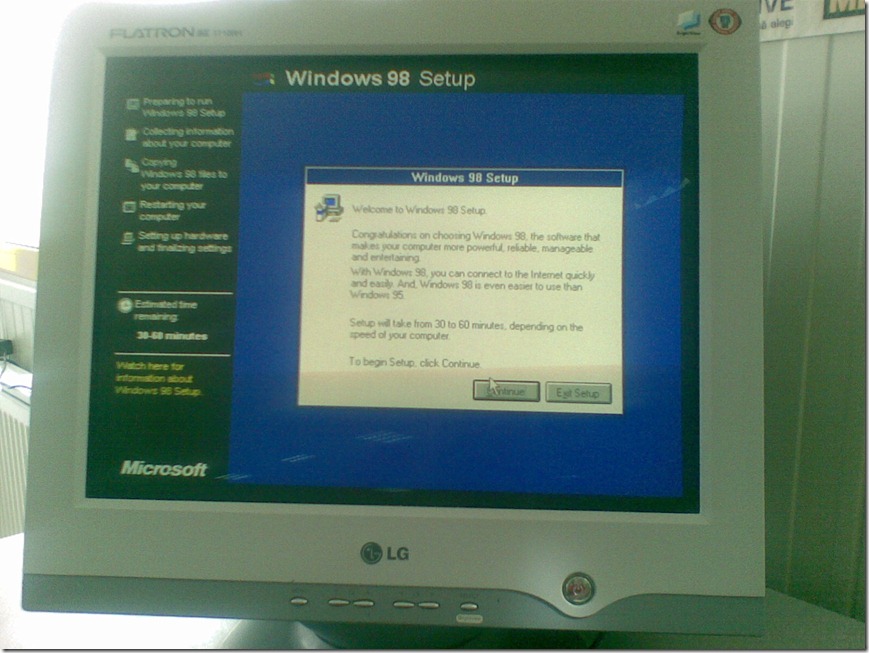This post is only a quote of The Hacker Manifesto from SoldierX on 23 Sept 2003.
It happened again today. Another one sold out, sacrificing their dreams to the corporate security machine.
Damn Whitehats, no one believes in a cause anymore.
Another bug was released today to the security mailing lists.
Damn Whitehats, they know not what they do.
Another potential computer genius was relegated to an existence of nothing more than than a 9-5 cubicle-dwelling promotional tool.
Damn Whitehats, putting money before discovery.
Another family was ravaged by corporations and governments bent on instituting control over individuality, monitoring every action…
Another kid was sentenced today for searching for a way to understand the world. Convicted and imprisoned, not because of what he did, but because of what others thought he could do.
Damn Whitehats – Fear keeps them in business.
The public, believing anything it hears from “reputed experts”. Screaming for blood. Looking for something to blame for their lost hope. Their lost ability to seek out new knowledge. Fear consumes them. They cannot let go of their uncertainty and doubt because there is no meaning. They seek to destroy explorers, outlaws, curiosity seekers because they are told too. They are told these people that seek information are evil. Individuality is evil. Judgment should be made based upon a moral standard set in conformity rather than resistance. Lives are ruined in the name of corporate profit and information is hoarded as a commodity.
Damn Whitehats, you were once like us.
I was a Whitehat. I had an awakening. I saw the security industry for what is really is. I saw the corruption, the lies, the deceit, the extortion of protection money in the form of subscription services and snake-oil security consultants.
I wanted to know, I wanted to understand, I wanted to go further then the rest. I never want to be held down by contracts and agreements.
You say I should grow up. You say I should find better things to do with my time. You say I should put my talent to better use. You’re saying I should fall in line with the other zombies and forget everything I believe in and shun those with my drive, my curiosity, tell them it’s not worth it, deny them of the greatest journey they will ever experience in their lives.
I am not a Blackhat. The term is insulting, it implies I am the opposite of you. You think i seek to defeat security, when I seek something greater. I will write exploits, travel through networks, explore where you are afraid to go. I will not put myself in the spotlight and release destructive tools to the public to attract business. I will not feed the fear and hysteria created by the security industry to increase stock prices. I can, and will, code and hack and find out everything I can for the same reasons I did years ago.
I am a Hacker, don’t try to understand me, you lost all hope of that when you crossed the line. You fail to see the lies and utter simplicity behind the computer security industry. Once, you may have shared my ideals. You fail to see the fact that security is a maintenance job. You’ve given up hope for something better. You fail to see yourself as worthless, fueling an industry whose cumulative result is nothing. I don’t hate you, I don’t even really care about you – If you try to stop me, you will fail, because I do this out of love — you do it for money.
This is our world now.. the world of the electron and the switch, the beauty of the baud. We make use of a service already existing without paying for what could be dirt cheap if it wasn’t run by profiteering gluttons, and you call us criminals. We explore… and you call us criminals. We seek after knowledge… and you call us criminals. We exist without skin color, without nationality, without religious bias… and you call us criminals. You build atomic bombs, you wage wars, you murder, cheat and lie to us and try to make us believe it is for our own good, yet we’re the criminals.
Yes, I am a criminal. My crime is that of curiosity. My crime is that of judging people by what they say and think, not what they look like. My crime is that of outsmarting you, something that you will never forgive me for.
I am a hacker, and this is my manifesto. You can’t stop me, and you certainly can’t stop us all.